This article will assist you in setting up your Blackberry OS 10 device with your Hosted Email mailbox.
- From the home menu, select the Settings icon

- Select Accounts
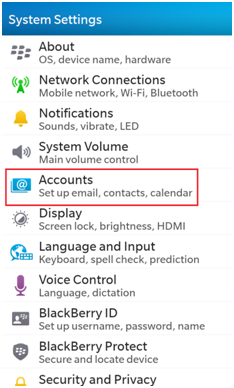
- Select Advanced
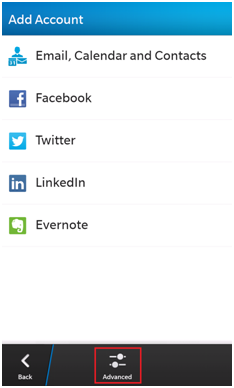
- Select IMAP
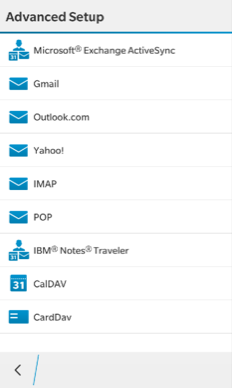
- Enter the following details:
Description: Hosted Email Mailbox
Your Name: Your name
Username: user@domain-name.com
Email Address: user@domain-name.com
Password: Your mailbox password
Server Address: secure.emailsrvr.com
Port: 993
IMAP Path Prefix: /
SMTP Username: user@domain-name.com
SMTP Password: Your mailbox password
SMTP Server Address: secure.emailsrvr.com
SMTP Port: 465
SMTP Encryption: SSL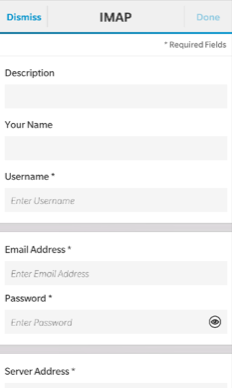
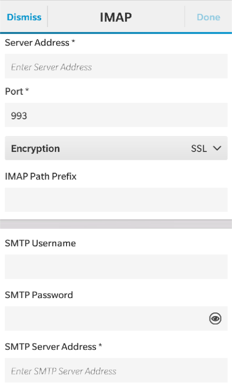
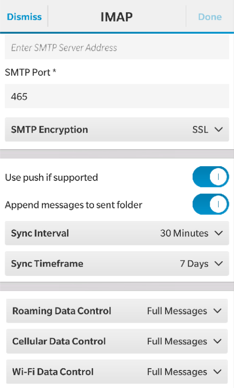
- Select Done in the upper right corner. Your device will then begin validating the settings.
- Once validation is complete. You should see your email account listed.

- Go back to your home screen. Swipe up from the bottom, then to the right. Select your mailbox to view your email.
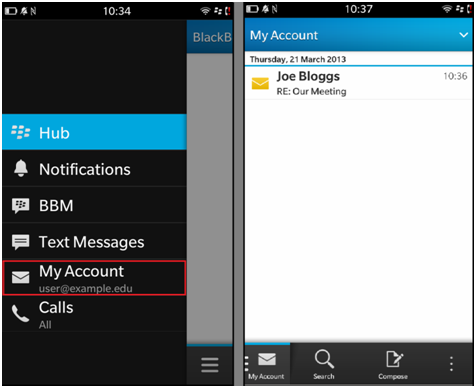
- That's it! Your Blackberry device should now be connected to your mailbox.
Don't forget about your other devices! Click here to set up a computer, tablet, or phone.

