This article explains how to Blacklist an email address or IP address in the webmail interface to protect your mailbox from unwanted mail.
What does Blacklisting accomplish?
When you blacklist an email address or IP, this creates a rule that rejects any mail sent from the email address or IP you have specified. This is useful when trying to combat spoofing or spam. If you need to Safelist a sender see Safelist addresses, domains and IPs in webmail.
Add a Blacklisted email address or domain
Note: Read "How to View Email Headers in Webmail" to identify the actual sender and return path of a message. This will help identify which addresses you should enter into your Blacklist.
- Log in to your mailbox at https://www.alpinewebmail.net
- Click your email address in the upper-right corner of the page, and then click Settings.
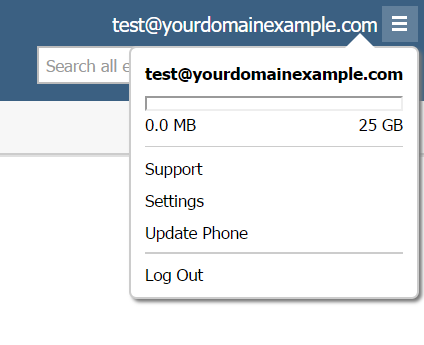
- Click Spam Settings on the left hand side of the pop up box.
- Select the third tab labeled Blacklist.
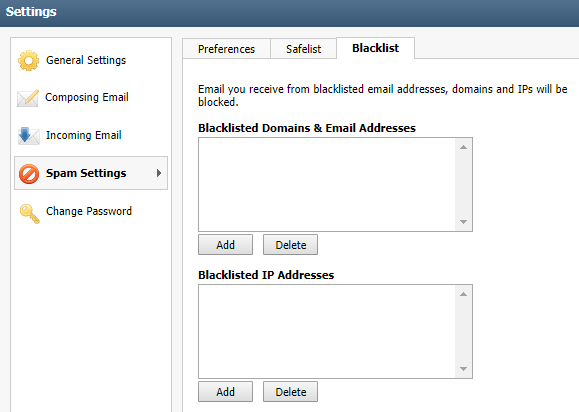
- Click Add under the box titled Blacklisted Domains & Email Addresses.
- You will be prompted with a box title Add Blacklisted Domain or Email Address. Enter the domain or email address you wish to blacklist in the field under Enter a domain or email address and click Add.
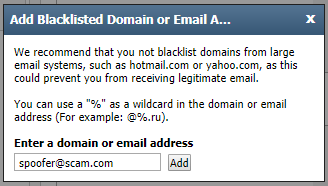
- Confirm the address is now listed in the box under Blacklisted Domains & Email Addresses, then click Save.
Warning: Use caution when blacklisting entire domains or IP addresses as you may be unintentionally blocking legitimate mail.
Add a Blacklisted IP address
If you need to blacklist and IP, follow steps 1-4 above and continue here.
- Click Add under the box titled Blacklisted IP Addresses.
- You will be prompted with a box title Add Blacklisted IP Address. Enter the IP address you wish to blacklist in the field under Enter an IP address(or range) and click Add.
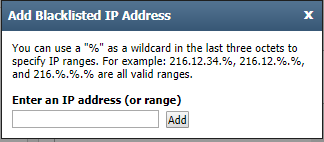
- Confirm the address is now listed in the box under Blacklisted Domains & Email Addresses, then click Save.

