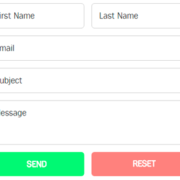Using Social Media to Generate Leads
Leads are prospective customers who have shown interest in your products, services, courses, programs, or experiences, and have provided their contact information to receive more information. Lead generation is all about implementing strategic marketing tactics designed to find and create new leads and invite them into your sales funnel.
While some old-school lead generation marketing tactics still work today, the internet has completely changed the way businesses generate leads, and social media has made the most drastic impact. To create leads for your business, you have to get your offers in front of the right people, which means you have to show up, be visible, market, advertise, and sell where they are—on social media.
Here are the top four ways you can use social media to generate leads:
1) Listen And Answer Questions
One of the easiest ways to build brand reputation and establish authority positioning is to be visible and helpful. When you consistently are seen helping others by sharing your knowledge, you remind others of your expertise, you stay top of mind, and become the go-to solution.
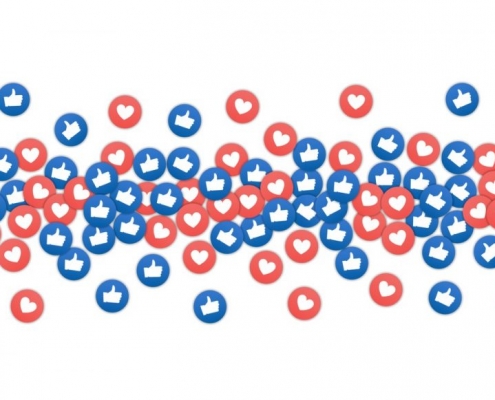 Here’s how to get started:
Here’s how to get started:
- Listen to what others post, say, and ask across social media by tracking specific keywords, hashtags, and phrases related to your business.
- Answer questions, provide feedback, offer advice, make recommendations, and share insights whenever you can.
- Avoid any self-promotion in these posts—make these posts simply about helping others—unless you have a non-promotional blog post you can share on the topic they need help with
2) Share Case Studies
Case studies are a powerful way to share a successful customer’s journey, communicate the value you bring to clients, and provide proof that investing with you is a smart decision. Case studies tell the story of the struggle a client had before working with you, the work you did together, and showcase the results experienced after working with you.
Unlike general marketing content, case studies are targeted pieces of content created to attract ideal clients and customers who are interested in and often ready to take the next step.
Once you have your case studies created:
- Create eye-catching images to promote the case study and client
- Share the headline, description, and link to the case study on your social media accounts and tag your client
- Share the images created for your case study along with the link
- Share the problem your client faced and invite people to click the link to find out how you helped them solve it
- Share a data-driven testimonial (with facts/figures), along with an image of the client and a link to the case study
3) Promote Gated Lead Magnets
For each of your lead magnets, create a dedicated landing page with an image, a short description of the lead magnet, and a single call to action to sign up. Then promote your lead magnet with a link to the landing page across social media. With this approach, all distractions are eliminated. Someone who clicks the link from social media has only two choices: sign up or bounce.

Once the lead magnet and landing page are created:
- Promote it in your blog posts
- Pin it to the top of your social media feeds
- Create promotional images to accompany your social posts
- Temporarily change your social media cover images to promote the offer
- Advertise the lead magnet through social advertising
- Share the lead magnet regularly on all active social media sites
Just remember that your lead magnets need to be so good that you consider whether it should be a lead magnet or a paid information product.
4) Leverage Social Advertising And Lead Generation Tools
Social media sites have access to so much personal data about its users that the social advertising platforms are able to offer highly-effective and highly-specific ad targeting. This means that you can define the exact audience you want for your ads, set the exact amount you want to spend.
Here are some ideas on how you can use social ads to generate leads:
- Promote your gated lead magnets with social media ads, driving new traffic to your dedicated landing page
- Promote your case studies to a targeted list of users matching your ideal client description through social media advertising
- Invest in a Lead Generation Twitter Card that lets users can see you offer and enter their email to sign up without ever leaving Twitter
- Run a Facebook Lead Generation Ad that shares your offer and a signup form all on Facebook—when a user clicks the ad, their information is automatically populated in the form, making it super easy.
- Use Instagram Lead Ads to build your list and generate leads within Instagram, but because they only show on mobile, these lead forms need to be as short and simple as possible.
- LinkedIn Lead Gen Forms are also pre-populated with the data of your choice from the user’s LinkedIn profile, making conversions right on the platform easy and fast.
The Secret To Generate Leads With Social Media
Anyone can create leads with social media, but you don’t just need leads, you need qualified leads. That’s why you need to achieve one thing before you begin a social media lead generation campaign…
You need clarity.
- Clarity on the exact clients and customers you want to attract
- Clarity on their biggest pain points
- Clarity on what they want to achieve
- Clarity on what social media sites they spend their time on
Once you have that clarity, you can begin purposefully leveraging social media to create qualified leads for your business through active listening and helping, sharing case studies, promoting gated lead magnets, and leveraging ad platforms and tools offered by the social media sites.
Get Your Website Ready for More Leads
If you want peace of mind knowing your website can handle all the leads and traffic you’ll generate using these techniques, consider Managed WordPress Hosting with AlpineWeb. We will handle the image compression, plugin, and platform updates for you, so you can focus on generating leads on social media.