This article will assist you with setting up your Windows Mobile or Tablet device, using Mobile Sync, for your Hosted Mailbox.
- Tap the Windows button and locate the Settings option from the Application Menu
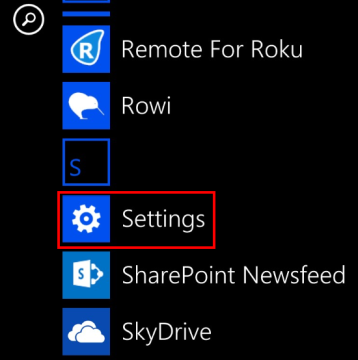
- Tap email+accounts
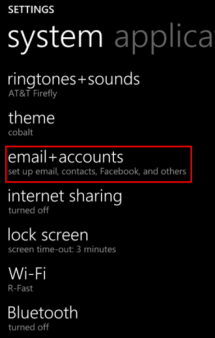
- Tap add an account
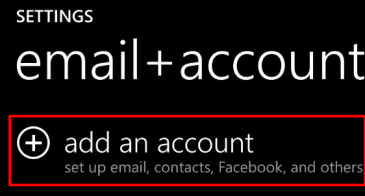
- Tap advanced setup
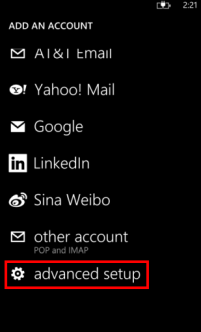
- Enter the following details:
- Tap the Windows button and locate the Settings option from the Application Menu
Email Address:
- user@domain-name.com
Password:
- Your mailbox password
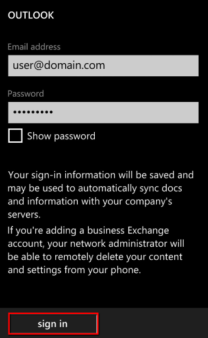
- Tap sign in
- Tap Exchange ActiveSync
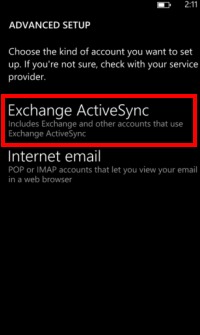
- Enter the following details:
User name: user@domain-name.com
Domain: Leave this blank
Server: mobilesync.emailsrvr.com
- Tap sign in.
- Now you're done! Your mailbox should begin syncing within a few minutes.
Don't forget about your other devices! Click here to set up a computer, tablet, or phone.

